As a Web Master and Search Engine Optimisation (SEO) Specialist, setting up your website so it gets found is of paramount importance for your website and business performance. Let’s face it, you often spend thousands of dollars creating a website to show case your business and your products or services, but what good is it and where is your return on investment if nobody ever finds you?
Wordpress is a great Content Management System (CMS) and even better if you set it up properly to enhance your sites visibility and readability in search engines. A lot of your on page SEO can be set up before you add any content, add ons or plugins, WordPress makes it that simple for you. Let’s remember on page SEO can give you a massive advantage over your competitors especially in local – city and suburban markets, because quite often getting your on-page set up correct is almost enough to get you a page one position in search engine results.
Please be aware that many factors affect how search engines rank your website and these factors are subject to change without any warning from the major search engines, Google, Bing, Yahoo and a host of others. However time has proven that there are some key on-page factors which will help search engines determine what your website and its pages are about.
Key On-Page Search Factors
You’re Domain Name
You’re Domain name, URL or web address says a lot about you! Your domain name should be your business name, if your business name is “Boats 123” your ideal web address would be www.boats123.com beware of “Exact Match Domain Names” (EMD’s). Google started penalising these in September 2012. An EMD is a domain name that uses a keyword phrase as your domain name. This is frowned upon by all Search Engines as it is a deliberate attempt to manipulate search results. The introduction of EMD penalties removed a lot of sites with crappy ad links and referral links from page one positions in search results, this was good for search results as users no longer had to wade through pages of crap to find what they were looking for.
You’re Page Extensions
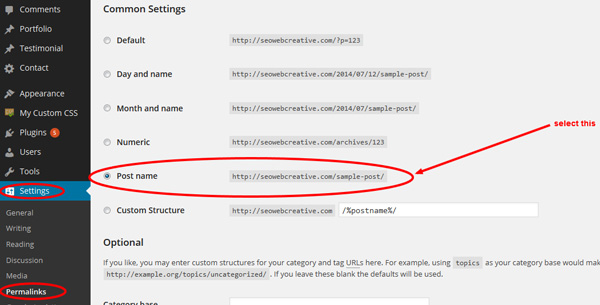 Getting your page extensions right is incredibly simple in WordPress. Inside your dashboard simply
Getting your page extensions right is incredibly simple in WordPress. Inside your dashboard simply
Click on “Settings” => then “Permalinks” and select “Post name”.
This will automatically within WordPress create all of your page extensions to match the title of your page, an example being for this article the web address is www.seowebcreative.com/a-beginners-guide-to-optimising-your-wordpress-site/ this uses the business name SEO Web Creative and the title (with keywords) A Beginners Guide To Optimising Your WordPress Site. The importance of this is you can get your keyword phrases into the web address of you web site.
Page Titles
Your Page Title is wrapped in a very special HTML code this


