One of the greatest things about using WordPress for your Content Management System (CMS) is the number of plugins that you as a site administrator have access to in order to help set up your on-page SEO, four of my favourites are explored in some more detail below. These plugins will help you to optimise your content, have custom content in your side bars without knowing any php, assist you with analytics set up and alert search engines to updates of your website content.
All In One SEO Pack
 This is a fantastic free plugin which you can use to assist you to easily implement Google Analytics, Google Authoring, per page titles, per page Meta descriptions, per page descriptions and per page keywords.
This is a fantastic free plugin which you can use to assist you to easily implement Google Analytics, Google Authoring, per page titles, per page Meta descriptions, per page descriptions and per page keywords.
Your Google analytics and Google authoring synchronising will be set up in the “All In One SEO Pack” settings, the rest can be done in the page editor and provided you followed the instructions here to set up your permalinks you will be able to create Page titles which complement your web address as well as Meta descriptions, descriptions and keywords. You can find the settings below your content editor as long as you have checked the box for “All In One SEO Pack” in your screen options, best Practice is to incorporate Keyword phrases relevant to the page using “|” (hit shift \ key for this symbol) between keyword phrases. Do not use repetitive Titles on pages – this will not help you! Also leave the Meta description, description and keywords blank unless it is a very important page and you have something original to say about it. Don’t be spammy in your Meta descriptions!
Try to avoid setting these up per page as search engines will grab snippets from your pages to describe each page’s content, a good tip is to make your first paragraph a good description of what each page is about this will help you to keep your readers interested too!
To get the “All in one SEO pack” click here.
SEOPressor
 This is a great plugin for making your content relevant to your keyword phrases. SEOPressor will help you to get important on-page factors into each page of your content and at the same time tell you how you can make your content even better and then give your pages a score for relevance to your keyword phrase.
This is a great plugin for making your content relevant to your keyword phrases. SEOPressor will help you to get important on-page factors into each page of your content and at the same time tell you how you can make your content even better and then give your pages a score for relevance to your keyword phrase.
SEOPressor will assist you to insert Headings, bold words, italic words, underlined words, alt tags for your images, internal links as well as checking your keyword density.
SEOPressor can be purchased from here
A Graceful Sidebar Plugin
This is a great plugin allowing you to make your sidebars unique for each page, which means you can create specific content in your sidebar which is relevant to that pages specific keyword phrases. Using the Graceful Sidebar Plugin available here you can add additional heading tags, images and keyword phrases into the sidebar of individual pages without knowing anything about creating custom page templates or php.
Google xml Sitemaps
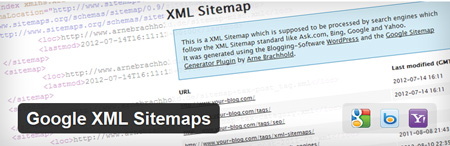 This is a very simple to use plug in, which once installed you can set up to create an xml.sitemap for your site. An xml.sitemap is a page created on your website which search engines will read to find out what pages you have on your site. The Google xml Sitemaps plugin can be set up to read and update your sitemap at regular intervals and then pass this information onto search engines for re-indexing, if you are a regular blogger and you update your site regularly your xml.sitemap will update more regularly and you will have your website crawled by search engines more regularly. You can find “Google xml sitemaps” plug in here.
This is a very simple to use plug in, which once installed you can set up to create an xml.sitemap for your site. An xml.sitemap is a page created on your website which search engines will read to find out what pages you have on your site. The Google xml Sitemaps plugin can be set up to read and update your sitemap at regular intervals and then pass this information onto search engines for re-indexing, if you are a regular blogger and you update your site regularly your xml.sitemap will update more regularly and you will have your website crawled by search engines more regularly. You can find “Google xml sitemaps” plug in here.
These are four of my favourite and most useful plugins, all four are easy to configure and all four can assist you to optimise your website to help you create more traffic and more customers.


